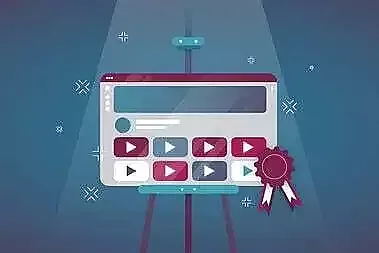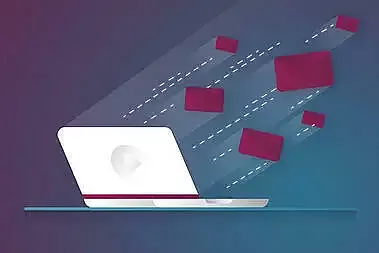Your new video is ready and published on your YouTube account, but the number of views remains unimpressive. What to do? In just 5 easy steps, learn how to optimize your video on YouTube and get more views in a short amount of time.
No desire to read? Listen to our blogcast:Jump quickly to a section:
Short Side-Note: Why the Optimization of Your YouTube Video is so Important.
Video is by far the most popular way to consume online content, and the majority of users want even more videos in 2019.
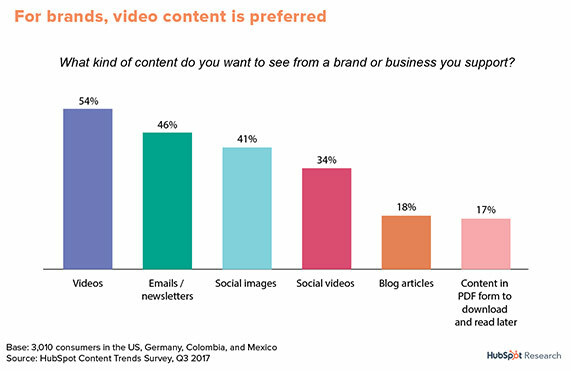 Survey of over 3,000 users: Video at #1 (Source: Hubspot).
Survey of over 3,000 users: Video at #1 (Source: Hubspot).
Moving images are by no means popular with only younger target groups. "Generation X" (born 1965-1980) alone watches over 1.5 billion videos every day. Across all age groups, the average viewer consumes over an hour of video every day (and that is just on his or her mobile devices).
Google has recognized this trend. The search engine is increasingly playing out videos in the results list, which is actually dominated by text (and occasionally a few pictures). This also applies to search queries where no video was explicitly searched for.
Because YouTube, the world's largest video platform, is a subsidiary of Google, video results are included in the results list via a YouTube link.
For you, this means two things:
- Your new video can do much more than you think. It can also appear in search lists outside of YouTube to answer a specific question from the user. The more YouTube views you generate, the greater the potential of your reach!
- The basis is good optimization. Google is not yet able to read or interpret YouTube video content, so the search algorithm relies on texts it finds around the video (like the YouTube title or the description) and evaluates the relevance of the video combined with the performance (e.g. the click rate).
This article is dedicated to the optimization of a single YouTube video.
Here are 5 simple steps that everyone can take themselves to improve the performance of their YouTube video to generate more views.
Step 1: Determine Your Keywords
Thorough keyword research is the foundation of YouTube optimization (YouTube SEO). The aim is to identify the most important keywords for your target group (and thus for the search algorithm) so your video can be found.
To help make the following tips as clear as possible, let’s say that your video is about a delicious tomato soup recipe using fresh tomatoes.
Your first goal is to identify 1 main keyword and 1-3 secondary keywords.
"However, "keyword" does not mean that it should be just one word. In this example, your main keyword could be "tomato soup recipe.” Secondary keywords go even further into detail, for example, "tomato soup recipe fresh" or "healthy soup to cook yourself.”
The more specific your response is to a potential internet search, the greater your chance is of generating reach, while attracting the attention of your targeted audience to your video, which increases the odds of getting more YouTube views.
There are ways to determine your keywords. The easiest way is Google. Use the Google Suggest function to find out which terms are most frequently searched for in combination with your core topic.
Simply go to Google.com and type in a term (e.g. "tomato soup") without pressing the Enter key:
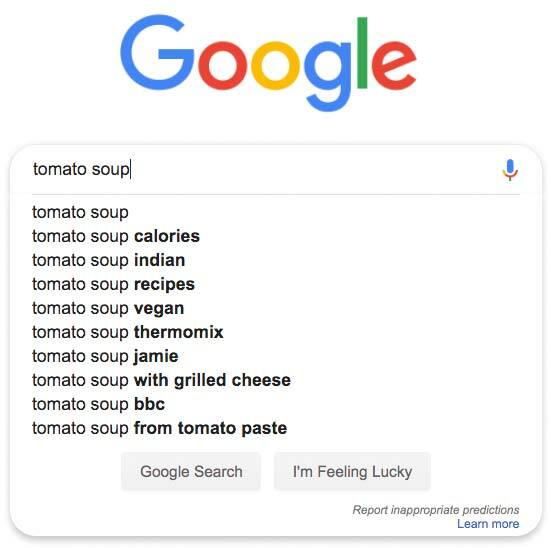 The Google Suggest feature: Automated suggestions to complete the search.
The Google Suggest feature: Automated suggestions to complete the search.
Google now lists up to 10 specific search combinations. These are sorted according to importance (=search volume) in descending order. To determine your secondary keywords, enter more terms and have the third or fourth word of a search query suggested to you.
In addition to Google Suggest, there are numerous free and paid tools for keyword research. Keyword.io, for example, automatically lists dozens of Google Suggest results. In addition to identifying keywords, SEMRUSH can offer analysis of competitors and online visibility.
Finally, identify the relevant search queries for your video and formulate your main and secondary keywords from them. Using our example of a tomato soup recipe, this could look something like this
- Main keyword: " tomato soup recipe".
- Side keywords: "Tomato soup recipe simple", "Make healthy soup yourself", "Eat healthy fresh", "Tomato soup recipe simple".
Be sure to use tools, such as Google Keyword Planner or Google Trends, to check the actual search volume for the keywords you select. Even the best keywords won’t produce views if no one is looking for them.
Use the Defined Keywords in YouTube
Once the right keywords have been selected, place them in the following places
- YouTube title: main keyword + possibly a secondary keyword
- YouTube description (first 2-3 lines): main keyword + at least one secondary keyword
- YouTube description (remaining lines): main keyword + secondary keywords organized in as a useful, natural description of your video and readable text (Keyword density as a guideline: 2-3% of the words of your description contain your keywords)
- YouTube preview image (thumbnail): placement of main keyword + possibly a secondary keyword as text on the thumbnail. Google cannot read this, but it gives consistency to the title and description, as well as the retrieval of the user regarding his or her search query.
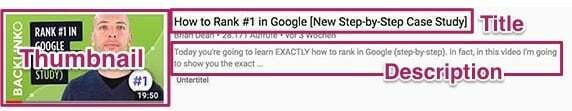 What is what? Thumbnail, Title, Description in the result list.
What is what? Thumbnail, Title, Description in the result list.
In addition to the sole use of keywords, there are, of course, other aspects to consider.
To continue, we will go into more detail on how to create the perfect YouTube title, the optimal description, and an individual preview image.
Step 2: The Perfect YouTube Title
YouTube works very much like Google in terms of ranking logic. The more people click on a certain result in a list of multiple search results, the stronger the signal to the algorithm to display this result higher up next time because it seems to provide a good answer to the user's question.
This “click-through rate” can be positively influenced not only by the preview image but also by a good title.
We have already learned that a perfect YouTube title should contain your main keyword. You should also note the following tips for creating a YouTube title with a high click rate:
- Pay attention to the length. A good YouTube title has between 50-60 characters.
- Focus on the added value. Why should a user watch your YouTube video? Provide an answer to this question in the title of your video.
- Use numbers. It has been proven that people click on a video more often when it contains numbers. Here are a few examples: "7 tips for...", "... (2018 update)", "...in 5 minutes"
- Use "catchy" words. When we search online for something, we are exposed to a flood of stimuli and impressions, so we don't read- we scan. Preferably, use words that send us positive signals. For example, use words like "simple" to underline the ease of your content or "best" or "top" to express importance and relevance.
- Arouse curiosity. Integrate phrases that make you curious about your video content. Even a subtle "How it works" or "How does it work?" creates a strong motivation to click on your video and leads to more YouTube views.
For our tomato soup example, a very good title could read something like "Make Fresh Tomato Soup Yourself in 5 minutes - Healthy & Delicious.”
Other examples of click-optimized YouTube titles:

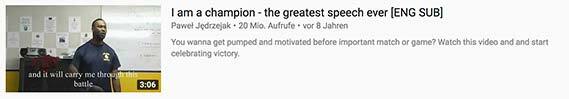 YouTube Title: These videos invite you to click them.
YouTube Title: These videos invite you to click them.
Step 3: The Optimal YouTube Description
The description for your YouTube video is another important step on the way to more views and visibility within the so called "YouTube SEO.”
First, we want to divide the description into two sections:
- The first two lines or 157 characters: immediately visible under your video + playout in the search results list
- The remaining description: up to 5,000 characters, only visible after a click on "Show more”
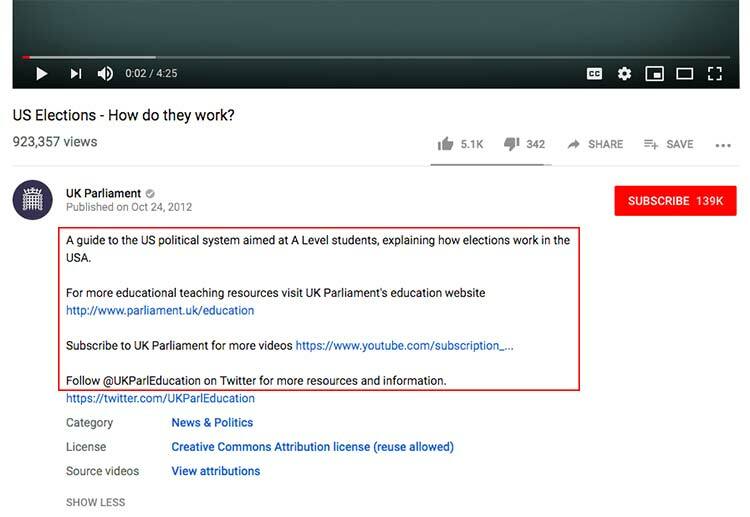 Extended YouTube description: Here is a video explaining the US elections.
Extended YouTube description: Here is a video explaining the US elections.
How to Write the Beginning of Your YouTube Description
Place the most important information about your video in the first lines of your description. In addition to the main keyword (which will be highlighted in bold if you search for it), give the best reason why someone should watch your video.
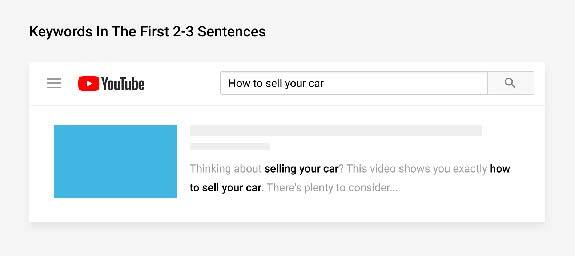 Keywords in the descriptive text: Displayed in bold, as here in the example. (Source: Backlinko)
Keywords in the descriptive text: Displayed in bold, as here in the example. (Source: Backlinko)
If your YouTube description contains your keyword, it will be highlighted in a corresponding search query, increasing the click rate and the number of views.
You can also use the tips mentioned for the perfect YouTube Title- making the first lines of your description so interesting that searchers are encouraged to click on it.
Depending on the topic and objective of your YouTube video, it is also a good idea to integrate a call to action with a corresponding HTML link.
For example, would you like your viewers not only to watch your video, but also to visit your website afterwards? Then the beginning of your description could be something like this:
"We'll show you how to make an incredibly delicious tomato soup yourself. The complete recipe can be found here.”
How to Formulate the Second Part of Your YouTube Description
For the rest of your description, use the full number of characters provided by YouTube (5,000 characters or about 650 words) to integrate your main keyword 3-5 times and your secondary keywords 2-3 times each.
Also, divide your description into meaningful, organized sections that you can clearly separate from each other with paragraphs or characters.
Here are further components that you can integrate into your YouTube description:
- A brief description of your video content
- A few sentences that describe your company or your channel in general (You can also use these lines in your other YouTube videos.)
- Calls-to-action with links to various areas of your website.
- Links to other videos related to the topic.
- A request to subscribe to your YouTube channel with appropriate links
- Links to your social media channels, such as Facebook, Twitter, or LinkedIn so that viewers can stay in touch with you beyond YouTube
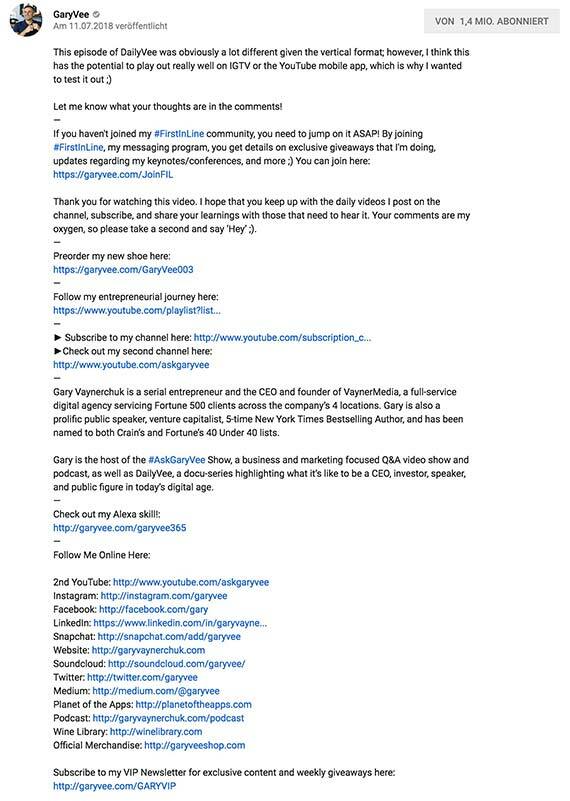 Info, call-to-action, social media links: Example of an optimal YouTube description.
Info, call-to-action, social media links: Example of an optimal YouTube description.
Tipp:
Create an individual template for your perfect YouTube description (e.g. in Excel or Google Sheets) with placeholders. You can later apply this template to almost any of your YouTube videos.
Pay attention to the uniqueness of your YouTube description. Similar to Google, YouTube also recognizes so-called "duplicate content" (even if it plays a subordinate role here than on Google).
Therefore, compose as many parts as possible, such as the description of your video content, for each individual video to ensure "unique content.”
Step 4: Create and Upload a Great Thumbnail
90% of the most successful videos on YouTube have a custom thumbnail. "Custom" in this case means that you aren’t simply using a still image from your uploaded video, but uploading a separate image file to serve as the preview image for your video.
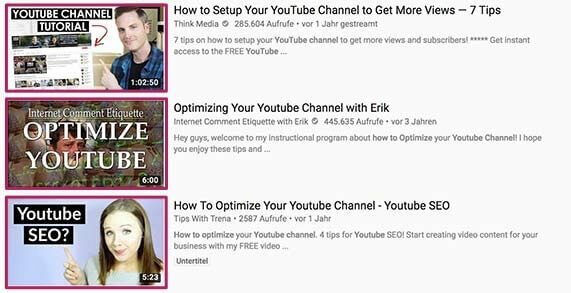 With image & text: powerful individual thumbnails.
With image & text: powerful individual thumbnails.
You should definitely use this method because it’s the only way to place a thumbnail that is tuned to an optimal click rate and generates more YouTube views.
Here are the most important tips on how to create the perfect YouTube thumbnail:
- Choose the right format: 1280x720 pixels in a common image format (JPG, GIF, BMP or PNG).
- Select a still image from your YouTube video as the basis or background of your new preview image – e.g. using the screenshot function of your PC or Mac.
- Place a meaningful text on this background (e.g. a modified short form of your YouTube title, formulated as a rhetorical question: "Make fresh tomato soup yourself - can I do that?!"). Make sure that the text is written in a sufficiently large font because the preview image may later (depending on the device) be quite small.
- Add your logo, such as a watermark in the image corner, to draw attention to your brand already in the search results and to ensure a certain consistency within your YouTube channel, despite the individuality of each of your videos.
Alternatively, you can create a preview image that is not based on images from your video.
 YouTube thumbnail of Backlinko: Here with individually created background.
YouTube thumbnail of Backlinko: Here with individually created background.
Your individual thumbnail can be created according to this principle with one of the common image editing programs (e.g. Adobe Photoshop or GIMP). You can also find numerous free tools online that make thumbnail creation much easier, such as Adobe Spark.
 Easily create high-quality YouTube thumbnails: Adobe Spark makes it possible.
Easily create high-quality YouTube thumbnails: Adobe Spark makes it possible.
Add your thumbnail to your YouTube video with just a few, easy clicks:
- Log in to YouTube.
- Find the "Creator Studio” and go to “Video Manager.”
- Click on "Edit" next to the video.
- Upload your individual thumbnail on the left side of the preview screen.
- Click “Save Changes.”
Tipp:
If the option for an individual thumbnail is not displayed, the official confirmation of your YouTube account is still pending. You can find out how to do this here.
Step 5: Use the YouTube Tags
Tags are additional keywords that you can add to your video. The search algorithms look at them in a similar way to Title and Description and should describe the topic your video is about.
The following terms should definitely be integrated into your YouTube tags:
- Your main keyword
- Your side keywords
- Your company or brand name
In addition, you can fill your tag list as you wish by integrating terms from your previously formulated description..
Remember, quality before quantity. Only use tags that match the content of your video! So-called "tag spamming" will be recognized by YouTube (and also by Google) and will be rated negatively.
YouTube Basic Optimization: Check!
The basic optimization of your YouTube video is completed at this point.
If you have applied the above 5 steps and followed the corresponding tips exactly, you now only have to do one thing- wait.
Similar to classic search engine optimization, YouTube-SEO also has the following rule: if you don't plunge into current topics with your video content, the effect of your optimization can take a few days, weeks, or months, provided you’ve used optimal keywords.
The better and more conscientiously you have implemented the individual optimization steps, the more lasting the positive effects will be.
In order to speed up the process and generate even more views on YouTube in a shorter amount of time, please note the following information:
- Rely on high-quality videos! Video itself is no longer a special feature; therefore, you should pay special attention to the quality of your video, both in terms of idea and storyline, as well as related to the visual style.
- Focus on your niche. YouTube and Google have been around for quite some time, and the competition in most areas is fierce, so focus on your core area. The more specific the better!
- Tube channel to playlists to show viewers the next (thematically appropriate) one immediately after the end of your video. This way, even videos with less click-throughs can get more views!
- Ask to subscribe. Actively encourage viewers to subscribe to your YouTube channel by using buttons at the end of your video or a link in your description text. Always link this form of call-to-action with an added value for the viewer when he or she subscribes. Example: "Subscribe to our YouTube channel to receive new exciting recipe tips every week.”
- Start an advertising campaign. You have the option of equipping your video with the appropriate advertising budget and promoting it on YouTube. Depending on your objectives, success can already be achieved with small budgets, since potential viewers can often be reached for less than 10 cents per video call, depending on the level of control.
- Share your video on other platforms, such as Instagram or Facebook.
Would you like to learn more about the streaming service YouTube? Read how you, as a company, can benefit from the "YouTube Stories” feature.