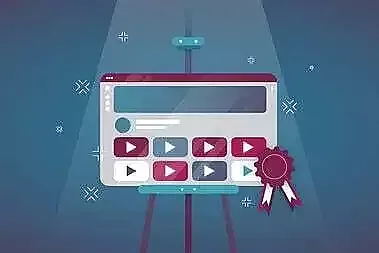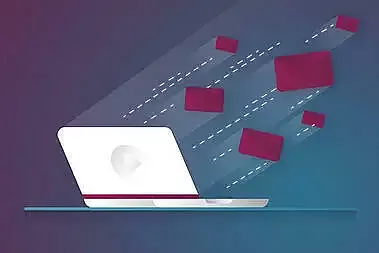How much does an explainer video cost? How do you find the best explainer video agency? What styles and uses are recommended? Answers to these and many other questions can be found in our extensive explainer video guide.
In this article you will learn:
- All the information about explainer videos that will make your own project a big success,
- How to find the best video agency and what costs you should expect,
- The most important and prominent areas of application and styles,
- The individual steps of an explainer video project, from concept through production, to marketing and usage.
Navigate to the appropriate section:
What is an explainer video?
Fields of application of explainer videos.
Explainer video styles.
Structure of an explainer video.
6 steps of explainer video production.
Costs & production time.
Uploading & embedding.
Placement & Marketing.
Evaluation & measure of success.
Identify the right explainer video agency.
Start production.
In 2018, 95% of consumers watched explainer videos to learn more about a product or service. Entertaining, informative and usually less than 2 minutes in duration, explainer films offer added value and information for the user.
And for businesses, the use of video is incredibly powerful:
- The use of explainer videos can increase conversion rate by up to 80%.
- 57% of users gain more confidence in the company through videos and are more likely to click "buy now.”
- 3 out of 4 YouTube users shared explainer videos they liked with their friends.
The use of explainer videos as a marketing tool or for internal communication is proving innovative and effective. The trend toward professional video content is growing: While in 2017 only 63% of companies used videos for marketing purposes, by 2018, this figure had risen to 81%.
But what exactly is an explainer video?
In short: explainer videos are crisp, informative, digitally-animated videos.
Cognitive distortions explained comprehensively: In the video explaining epipheo.
With the help of illustrations, animations, text, and sounds, an explainer video describes even highly-complex topics in just a couple minutes. This not only enables optimal information transfer, but also promotes action on the part of the viewer.
Fields of application of explainer videos.
Despite the short attention span of most audiences, a professional explainer video ensures sustainable information transfer because our brain processes video around 60,000 times faster than text. In the field of search engine optimization, the integration of video content is advisable for website operators, as landing pages with videos are ranked better in Google, and visitors tend to stay on these pages longer.
The potential of explainer videos is undisputed, and the various fields of application are correspondingly diverse. As one of the most modern forms of communication media, it can be used for a variety of purposes as needed:
- Present a product or service.
- Strengthen your own image.
- Conduct recruiting measures.
- Use at a commercial.
- Use as a form of advertising.
- Explain a website or software with a screen capture video.
- Demonstrate the functions of an app.
- Explain internal measures (e.g. training).
Explain a product or service.
The shopping variety available at Walmart: Explained in Flat Design.
The product or service video primarily aims to present and explain the advantages and areas of application of a product or service. Often, the existing problem and existing situation are described first. In the next step, the solution is presented in context of the product or service. The video concludes with a concrete request for action, for example, to buy or try a product. Complex products or special services can be easily explained to your target market with an explainer video.
Explain your company’s purpose with a slideshow.
The perfect imagefilm ensures an authentic and positive image of your company. It usually contains facts about the services offered. These are explained in the slideshow and made accessible and relatable to the viewer. As a rule, employees and photos of the company location are part of a professional slideshow. The aim is to explain the company and the corresponding brand to the viewer in an understandable way and to increase brand awareness.
Find the right employees with a recruiting film.
Great company presentation: Starbucks is looking for young talents
Companies that want to find the perfect new employee often use a recruiting video. Whether it's for management openings or internship opportunities, a successful recruiting video is often more appealing to people than a written job advertisement. The recruiting film serves to explain the job description of the open positions in an understandable way and to describe the corresponding tasks. The recruiting video attracts prospective employees in an innovative and appealing way.
Present and explain your concerns at a trade show.
Innovative explainer video in GRAPHY style: Beyond Eve's video produced by Mynd.
Among the multitude of suppliers, creative ideas are needed to stand out from the mass of exhibits at a trade show. Often you only have a few seconds to grab the attention of a visitor. This is where a professional trade show video helps by effectively attracting attention. Trade show videos should be understandable without sound and still convey the core of your message. Your potential customers receive a clear explanation of your product or service in just a few minutes. This guarantees that prospective customers receive personal added value when they visit your stand.
Explain your brand in an advertising spot.
The Easter Egg Hunt –Cadbury's Easter commercial.
The commercial generally last around 30 seconds, common length for TV broadcasting. Commercials convey your message briefly and crisply. Since a commercial is placed between a large number of other clips, a unique, engaging story is needed to generate viewer interest.
Storytelling is an essential component that should not be neglected under any circumstances.
Explain processes comprehensively with Screen Capture Video.
Effectively demonstrate processes, tools, or the functionality of a website with a screen capture video. This enables your viewers to follow a click path and thus better understand the navigation and potential of a website. This information is simplified, ensuring correct usage of the tool or software.
Explain the functions of an app.
An app video clearly demonstrates the functional diversity of an app. The possibilities of use are explained in a vivid way. The user gains cohesive insight into the corresponding app’s functions and usage.
Explain the importance of an internal policy.
The importance of intercultural awareness at Testo: Explained in a video by Mynd.
Videos can have purely internal purposes. These include training videos, explanation of the intranet, descriptions of internal processes, or eLearning measures for your company. The target group is usually your own employees. Internal videos inform about news or future changes to the company. Your company’s unique features and details of can be clearly demonstrated in an explainer video.
Since you are now familiar with the most important applications of explainer videos, the next step is to choose the right style.
The most popular explainer video styles.
Depending on the specific content you want to convey in your explainer video, the optimal style will vary. Depending on the intended use, different forms of implementation are possible. Get to know the most popular explainer video styles here:
Flat Design.
The Flat Motion explainer video: An in-house style by Mynd.
The Flat Motion offers unique and personalized color worlds, which reflect the background of the video. Graphic elements such as characters and icons move in the foreground and primarily support the voice over text. Minimalistic graphics consciously stand out from complex illustrations due to their concise and clear visual language. As the name suggests, the focus is on the conceived 2D surface, which puts functionality at the center of the action. The flat design thus stands in contrast to three-dimensionality, which creates depth and dimension. Textures are not used, colors are not used in gradients, but rather in gradations. The use of typography is simplistic in this video style.
Whiteboard-style.
Clearly explained: ABUS Lock Selector, produced by Mynd.
A whiteboard-style video is an absolute classic of explainer videos. The white background represents the basis of the video style. Black and white graphics gradually appear in the foreground, filling the entire picture and forming the supporting pillar of the story. Occasionally, striking elements of the graphics are provided with color accents, such as in a company’s CI color. The whiteboard-style is often used to simplify complex messages or themes. Characters and other graphic elements have a playful component, giving the style a relatable, sympathetic feel. The graphics are either pushed into the picture using animated, real hands, or appear in the picture using digital animation without hands.
Graphy.
The work of the Helmholtz Association of German Research Centres: Explained by Mynd.
Clean, minimalistic and modern - these are the attributes that aptly describe the Graphy-style. The background can consist of up to four different gradations of one color, with sufficient contrast so that each color is accentuated. The picture elements are structured by fine lines that guide the viewer's eye through the video. The typeface captivates with its expressiveness and supports the filigree of the graphic elements. The outlined forms contain no color filling. The combination of these elements results in an elegant and modern video style.
Individual style (2D).
An explainer film by Acer: Produced in the individual style of Mynd.
The individual style in 2D format knows no limits in creativity. In the course of creating a completely individual style, a video style tailored to the customer is developed. This style is based on the general "look & feel" as well as the CI specifications of the company. The content of any topic can be presented visually. The individual style is partially or fully animated and captivates with a variety of design options.
Screen Capture.
The portfolio analysis software, verifino. Produced in the Screen Capture style by Mynd.
The Screen Capture is a video format, most often based on filmed pictures of a Website or software. In contrast to classic tutorials, in which people comment live on their action while clicking their mouse through a website, Screen Capture brings elements of animation into play. The so-called click path (sequence of clicks within a website) is filmed in the first step. Based on this, the cursor is reanimated and clicks and various areas of a website are highlighted. This enables the viewer to navigate new subsections of a website, such as a tool, the intranet, or new software, and to get to know the corresponding possibilities and functionality.
3D animation.
A 3D animation by Mynd: Produced for kuraray.
The greatest feature of the 3D film is the depth impression of the spatial perception. Graphic elements are modeled in such a way that spatiality is created for the eye of the beholder. The modelling can be based on existing elements or freely developed. For example, complex products can be depicted in detail, or the functions of a machine can be explained in an understandable way. The three-dimensionality is both impressive and comprehensible.
Real video and animation mix.
Regiobranding of Leibniz University: produced in a mix of real film and animation by Mynd.
The special challenge is the combination of real video with an animation layer. The aim is to create a coherent image of both components. The combination of two different visual elements grabs attention and creates individuality.
Tip:
The optimal explainer video style depends completely on your individual application purpose, your Corporate Identity, and your resources. If you are unsure which type is the right one for you, we will be happy to advise you – simply and without obligation.
The structure of an explainer video.
The most important element of a successful explainer video is a professional storytelling. Captivate your viewers by telling a gripping story, presented by compelling characters who challenge a known problem with your solution.
Most explainer videos typically go through the following phases:
1. The problem. Present a typical problem your target audience might face. Confront your characters with this problem, show the effort and effort involved. You may also explain why previously-considered solutions do not work.
2. The solution. Next, bring your solution into play – ideally with only one sentence. Focus on a few key points that make your product the ideal solution to the problem presented.
The Bayer CLS System: Explained by Studio Pigeon.
3. This is how it works. Show your audience exactly how your solution works. By letting your characters use your product, you make it more accessible and easier for the user to understand.
4. Summary. Tie the red thread back to your introduction, but this time with your product as the solution to the problem. What did the viewers learn from your video, and why is your product the right solution?
5 Call to Action. Give your audience a final recommendation for action, which they can perform after watching the video. Should they visit your social media channel, register on your platform, or perhaps use a discount code in your online shop?
The potential of Big Data simply explained. A video for the World Economic Forum. .
The 6 steps of an explainer video production.
Now that you're familiar with the subject of explainer videos and the different content and styles, you can lay the foundation for your own project. We will explain the six steps of an explainer video production:
1. The Briefing.
The briefing lays the foundation for the video production. In the course of a questionnaire, you, the customer, provide the video agency with helpful information to prepare for the upcoming production. The following components are part of a questionnaire:
- Which goal would you like to achieve with your video?
- The Elevator Pitch: What distinguishes your company?
- Tonality of the explainer film.
- Places where your explainer video can be used.
- Organizational peculiarities such as languages, CI specifications, and timing.
- References of already existing videos.
- Deadline of the production.
Based on the answers to these questions, your video agency can begin with the preparation and planning of the production. Plan your explainer video production in advance to ensure that your project will be a complete success.
2. The Concept.
The concept is the first step within the production. It will be decided based on the information provided in the briefing. The concept includes the voice over text, the corresponding written visual representation, and information on the sound design.
This is the basis of your explainer video. Storytelling unpacks your message in a creative way. At the same time, the appropriate video length for your request is defined. This production phase is crucial for the overall success of the project, as all subsequent production steps see the concept as a starting point.
3. The Style Selection.
In line with the story developed in the concept, the visual line of your explainer video will be decided in the course of the style selection process. At the beginning, you will receive what we call a “moodboard.” In a moodboard, ideas are presented visually. The moodboard serves as a reference point for the development of your individual style.

The moodboard: Created on the basis of the concept.
After the visual foundation is laid with the moodboard, an individual graphic is illustrated for you accordingly. This graphic can be, for example, a special scene from the concept or a character occurring in that concept.
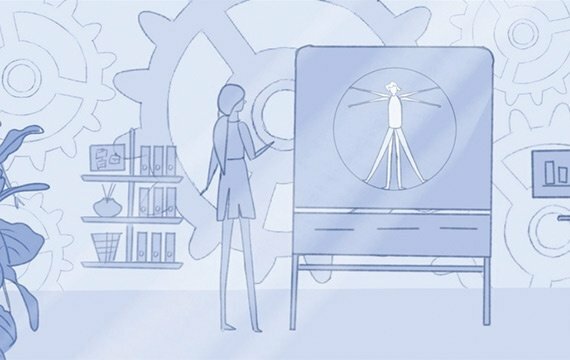
The Scribble graphic: First sketches of the storyboard.
In this context, the color world of your explainer video is also defined. Once all these components have been defined, the graphic elaboration of the concept can begin.
4. The Storyboard.
The storyboard is the illustrated depiction of the concept. First, it is sketched in black and white and colored later. It serves to bring imagination to the currently unanimated video, as all scenes are already illustrated within it. Thus, you get a more complete idea of what the final product will look like.

The Scribble graphic becomes the Storyboard: Here in its final form.
Components essential for the film, such as perspective, scene transitions, close-ups, or the scope of detail of individual scenes, can be seen here. After final coordination of the storyboard, the graphic elements are vectorized and created for the animation.
5. The Animation.
In diesem Arbeitsschritt kommt schließlich Bewegung in die Illustrationen. Die zuvor erstellten Grafiken werden durch Computertechnik so bewegt, dass ein flüssiges Bild entsteht. Die Dynamik des Videos ist hierbei auf den Sprechertext abgestimmt. Verschiedene Techniken und stilistische Merkmale verleihen der Animation ihre charakteristische Eigenschaft:
In this step, the illustrations become dynamic. The previously-created graphics are brought to life by technology in such a way that a fluid, moving image is created. The dynamics of the video are tuned to the speaker's voice over. Different techniques and stylistic features give the animation its characteristic quality:
- Zooms.
- High-contrast use of brightness.
- Use of filters.
- Animated textures.
- Playing with sharpness/blurriness.
- Transitions.
The final storyboard is finally animated. Here is the explainer video, "Medicines of tomorrow," by Takeda (produced by Mynd).
6. The Sound Design.
The final touch of the video production is the sound design. Speakers, music, and sound effects are harmoniously coordinated. A professional sound mix results in an even more impressive, stimulating final product.
The selection and use of the effects must match the basic mood of the video. A creative sound design rounds off the video production successfully.
Costs & production time.
You now know how the production of an explainer video typically takes place. But now the question arises: Do you want to create your own explainer video using a tool? Or would you rather hire a professional explainer video provider?
To make this decision, consider whether you have the time and creative resources to make your own video. Despite the variety of features and tools available, self-made explainer films often fail to reach the quality level of professional providers. This starts with the creation of a clear, creative concept, finalized by the production of real professionals. However, if your budget is limited, in-house production is a legitimate way to enter the explainer video world.
If you choose a professional provider, it's worth comparing the prices and quality of different established explainer video providers to get a better feel for the resources you’ll need.
In this context, it is also advisable to inform yourself about possible additional costs in the context of an explainer video production.
The cost of your explainer video consists of the following three core components:
- Level of detail and quality.
- Runtime.
- Related Services.
Level of detail & quality.
As an introduction to the world of explainer videos, the classic black-and-white layered trick production is usually used, as it involves a lower price and less production time. On the other hand, an elaborate 3D production, which costs more, guarantees a “WOW” response.
Tip:
Are you unsure of the right direction for your project? Then ask yourself the following questions:
Who do I want to reach with my explainer video?
What is the goal of my video?
What does my target audience expect from me?
Runtime of the video.
In addition to the way it is made, the length of the video also plays a key role. When selecting your producer, make sure that the length is discussed within the offered price.
In general, most topics can be fully explained within two minutes of video. With regard to the attention span of your viewers, you should only exceed this length for good reason, such as more complex training videos or explainer videos about highly-complex processes.
Related Services & Benefits.
Every production is unique. Therefore, allow us to provide exact calculations of price and related services included so you can choose with confidence whether the offer meets your budget and expectations.
Pay particular attention to the following services and features, which are of great importance for a successful explainer video production:
- Fixed price for the complete production.
- Unlimited correction loops in every production phase.
- A fixed contact person for the entire production period.
- Professional advice before and after production.
- Video marketing consulting.
- Professional voice over narration.
- Professional sound design.
Tip:
Get detailed information about various offers and services in advance to avoid possible additional costs.
Upload & embed your explainer video.
Your explainer video is ready to use. What now?
For your viewers to find and play your video, you need to upload the video file to a location where it can be easily accessed.
Since hosting on your own server can lead to longer loading times and only allows a single quality level option, we recommend uploading your video via YouTube, Vimeo (both free of charge) or Wistia (with a fee).
d
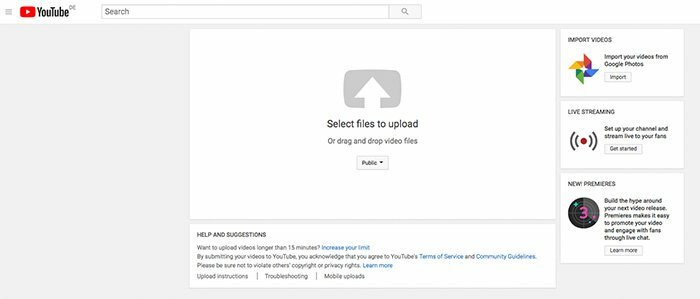
To upload on YouTube: Simply drag and drop the video into the appropriate field.
Once you have uploaded your explainer video in maximum available quality, these services automatically create multiple versions of your video, ensuring the best possible video experience depending on the viewer's device and Internet connection. All you have to do is place it on your website using an embed code.
Place & market your explainer video.
The crucial step for the success of your project depends on the correct placement and marketing of your explainer video. Investing large sums in a professional production benefits you nothing if your video is not seen by anyone at the end of the day.
Therefore, pay attention to which explainer video producers offer you marketing assistance with your video and advise you accordingly.
In any case, avoid a typical error: Do not place your video on an unimportant subpage of your website that has few to no visitors (check with Google Analytics).
In the following, we present recommended locations for your explanation video.
Of course, your website is particularly suitable for embedding. It usually represents the figurehead of your company and gives interested parties a first impression.
It is important that you place your explainer video clearly visible on a page which is called regularly and frequently. Analyze key figures of your website (e.g. from Google Analytics) to identify suitable pages.
Ideally, your video can be seen 1-2 times within a typical click path (sequence of subpages visited by a user).
Recruiting & Employer Branding.
Employees have the luxury of being able to choose their employer. For you as an employer, this means enticing potential applicants with creative and unique recruiting videos.
It is important to place your recruiting video on web pages frequented by applicants. If interested parties Google "project managers,” an appropriately placed video increases the chances that these applicants will end up on your recruiting page.
Place your video on job advertisements of external job portals like Monster, Stepstone, or the XING job market. With a video, you can distinguish yourself from other job advertisements.
Take a look at the relevant key figures to find out which pages your target group is frequenting. Include the appropriate video here.
Recruiting video with creative storytelling: Zendesk.
Social Media: Facebook.
Facebook should be included in the holistic marketing of your explainer video. Use a short and concise title as well as a description, which arouses anticipation for the film, in order to generate maximum views.
Post your video directly on Facebook and avoid embedding YouTube or Vimeo links. In the latter cases, Facebook will not automatically play your video in viewers’ timelines.
In the best case, you have a Facebook business page on which you can permanently implement your video in the upper area, ensuring that your explainer video is always visible.
In addition, it is advisable to calculate a budget for advertising your post with the explainer video. An advertisement can be created in just a few minutes. All you have to do is select the options "Boost" or "Promote" under your post.
At the beginning, it is advisable to advertise your post among the people who already like your page and their friends. You can select this group of people under the "Target Group" tab.
Facebook Advertising also offers you other features, such as the creation of campaigns, analyzing different target groups, and applying retargeting methods.
Your campaign should be limited to a duration (e.g. 4 weeks) and a maximum budget (e.g. $250). Track the success of your campaign in the "Advertisement Manager" of your Facebook business account at least once a week, and look forward to the amazing results.
Tip:
If you want to publish your video on social media, be sure to use subtitles. On Facebook alone, 85% of the videos are played without sound.
Social Media: YouTube.
YouTube is also a search engine! It is the second-largest in the world after Google.
Der Titel Ihres Videos muss ansprechend sein, sodass Zuschauer neugierig auf den Inhalt des Videos werden. Platzieren Sie zudem im oberen sichtbaren Bereich in Ihrem Beschreibungstext einen Link zu Ihrer Website oder eine Kontaktmöglichkeit. Weiterhin können Sie hier detaillierter Informationen zum Film preisgeben.
The title of your video must be appealing to promote viewer curiosity about the content. In addition, place a link to your website or a contact option in the upper field of your description. You can also provide detailed information about the film here.
The description should also contain all important keywords. You should also add these in the video settings under the "Tags" section. Another important aspect is the selection of a meaningful preview image, called the thumbnail.
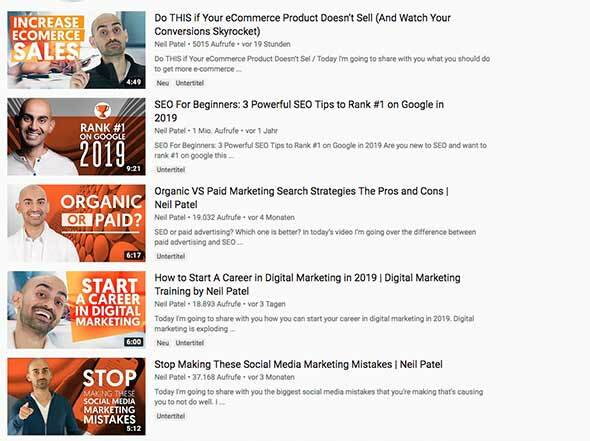
Creatively-designed thumbnails: Here in the search results for the keyword "SEO Ranking.”
For example, the thumbnail can contain the best scene from your corporate film, combined with your logo and an intriguing sentence (e.g. "Ready for the future?"). This makes it easy to generate more YouTube views.
Tip:
Invest time in creating a creative thumbnail.
This is crucial when it comes to which video is clicked in the search results list.
YouTube is a subsidiary of Google, so it's no surprise that videos from YouTube are displayed in the Google search results list even though there was no explicit search for videos. You can benefit enormously from your explainer video if people search not only for your company name, but also for keywords you have selected.
You can also advertise your video as part of a campaign on YouTube. However, the control of a YouTube campaign is somewhat more complex, so we address "YouTube Advertising" in a separate article. Similar to Facebook, you can also "pin" your explainer video to the top of YouTube, which in this case, means placing it at the top of the overview page of your YouTube profile.
Other social networks where you can place your video:
Trade Show.
The challenge at a trade show is standing out among the mass of exhibits. In addition, you must try to draw the attention of visitors to your stand. A trade show video helps tremendously.
Important: Your trade show explainer video must be effective without sound. This means that you need either subtitles or a video version specially tailored to the trade show that shows expressive and self-explanatory footage.
Sales & marketing events.
Consider opening your next corporate event with an explainer video. Directly generate the attention of your viewers and look into astonished, impressed eyes.
You can also end your event with the use of your explainer video and thus give your audience a message to take home with them.
Additional applications for your explainer video.
- Newsletters & customer emails.
- Link to your video in your email signature (automated with Mailtastic)
- Integration into the advertising materials of your own affiliate program.
As you have already experienced, each channel has different special features and specifications, which need to be observed. Therefore, it is particularly helpful if you can fall back on the expertise of a professional explainer video agency that is available to advise you.
During your consultation with your explainer video provider, talk to them about all planned projects so that they can provide you with complete and comprehensive advice. This way, you can ensure that you do not have to make special conversions at the end of the production.
Tip:
It is essential that you integrate the preferred locations (and thus the required video formats) into your initial project briefing!
Evaluation & success measurement of your explainer video.
For the success measurement of your explainer video – and every video in general:
The more numbers you can evaluate, the better.
All channels offer you the possibility to analyse different statistics. Facebook, for example, shows you relevant key figures of your posted videos.
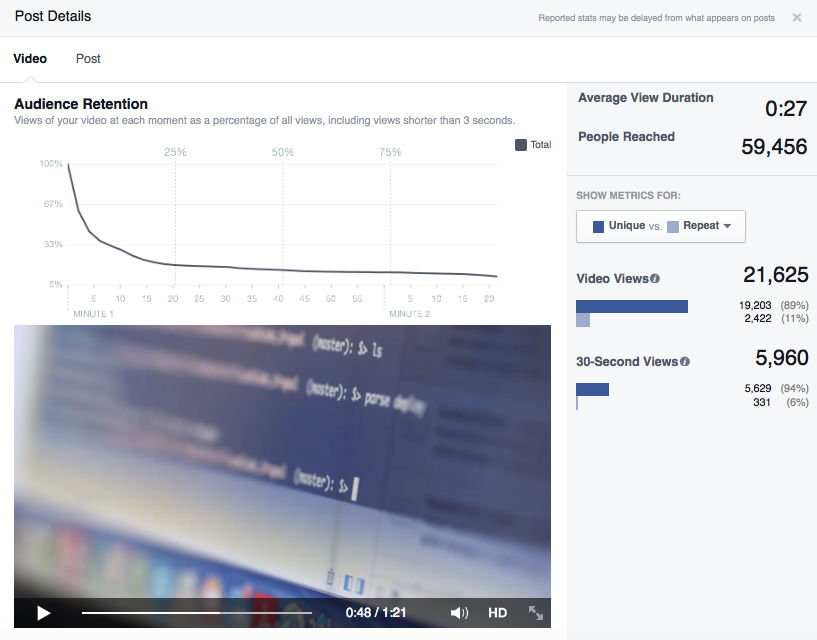
Easy analysis of your video:Facebook explains how to evaluate existing statistics.
For your website, we recommend the integration of Google Analytics or a comparable free tool to keep a better eye on the behaviour of your visitors. After successfully embedding your video, you can observe the development of relevant key figures.
The values refer to the period you have selected in the upper right area of your target group overview (e.g. a month or a week). The following information can be obtained by evaluating Google Analytics:
- Users: Number of people who have started at least one session (interaction, page view, transaction) in the specified period.
- New users: First-time users within the defined period.
- Sessions: Number of sessions in the selected period. A session has at least one interaction. The number of pages accessed is irrelevant.
- Number of sessions per user: Average number of sessions performed by a user.
- Page views: Total number of pages viewed on a website. Repeated visits to a page are also counted here.
- Pages/Sessions: This key figure describes the average page depth (average number of pages viewed by a user per session). Repeated visitors to a page are also counted here.
- Average session duration: The average length (in minutes) of a session.
- Bounce rate: Percentage of users who visit a page only once and leave it without interaction.
After successful integration of an explainer video on your website, it is advisable to observe the changes in the key figures, analyse them, and draw the right conclusions from them.
Tip:
Often, the area of evaluation and analysis does not receive enough attention. Use the enormous learning potential of the available statistics and prevent internal skepticism by providing corresponding numbers and facts.
Identify the perfect explainer video agency.
If you have decided on a professional production, you are now faced with choosing a provider.
Before you start, you should think about the most important aspects to your video production experience. Animation or real film? What are your budget and quality requirements? Which services should be included in your ideal offer?
With these questions, you can make an initial selection, and in the next step, narrow down your options.
Pay particular attention to these following components when searching for the right supplier:
- Video references.
- Competence & Consulting.
- Appearance of the website.
- Experience of the provider.
- Creativity of the videos.
1. Video References.
Take a closer look at the video references on the homepage of the various providers. Pay attention to the variety of styles and the general style of the videos. A professional video agency usually has an extensive portfolio and has produced videos for many well-known customers.
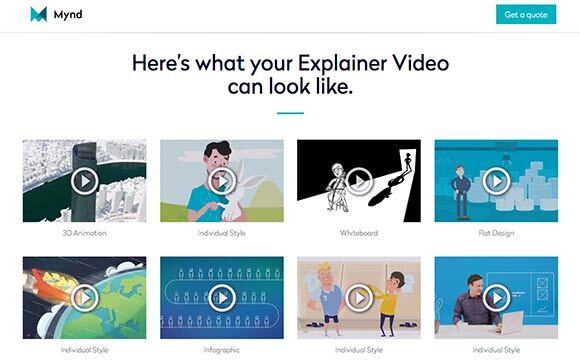
A creative and diverse portfolio: explainer videos from Mynd.
2. Competence & Consulting.
The first impression counts. Reflect critically on the consultation with your potential explainer film producer. Were you fully advised? Did the video consultant align the consultation with your goal?
It is first and foremost a matter of finding the best possible solution for your goal. This does not have to be the most expensive product in the portfolio. Your inquiry must be the key part of the conversation, and the solution to your problem must be the core of the consultation. You must feel that you are in good hands right from the start. Trust in your provider is the basis for a successful collaboration.
3. Online Presence of the Explainer Film Provider.
The website appearance is monumental to a company’s rapport in the digital age. In particular, explainer video agencies must have a modern and professional Website, since this demonstrates their proficiency in high-quality Design.

A serious and modern website: The video agencyEpipheo.
4. The Provider’s Experience.
Surely, every provider has to start with a first project. However, depending on the nature of your request, you should consider the provider's experience accordingly. Each project goes through its individual phases with special challenges. An explainer video agency with many years of experience and a large number of successfully produced projects can most likely advise you on any complex topic within production.
5. Creativity of Projects.
Storytelling is the be-all and end-all of a modern and professional video production. Videos exist like sand in the sea; the goal is to stand out from the crowd with particularly creative and unusual ideas. Therefore, pay attention to the way the videos are made. Do they always follow the same pattern? Or is each video individually tailored to the needs of the customer? A professional explainer video agency is characterized by a high degree of creativity in its video results.
Creative & elegant. A video production by Mynd.
Now your explainer video production can begin.
After reading this article, you have already taken a big step towards the successful production of your explainer video! The more precisely you plan, the smoother the production.
We wish you every success in the further planning of your explainer video! And if you have any questions, we will be happy to advise you here without obligation »