There must be order. How else would you find the correct video quickly? You don't need to reinvent the wheel. We'll introduce you to proven systems that both simplify library management and motivate you towards greater performance.
No desire to read? Listen to our blogcast instead:
Imagine you visit a library and want to borrow the first issue of Harry Potter. You will most likely find the volume in the "Youth Books" section in the "Fantasy" subcategory under the author name "J.K. Rowling.” Thanks to the ingenious system, you can quickly find what you are looking for. Librarians have also invested a lot of time to build it up and keep it intact. Due to the pleasant visitor experience, you will go home happy and content.
Now, think of your video library. How well sorted is it? Can you find a product video produced four years ago, which now needs to be overhauled, as a product relaunch is pending? How quickly can you find a testimonial you recorded a year ago? Is the customer's name noted?
A Squared Online Testimonial Video: The name in the title simplifies finding it again.
If your answer is "No" or "Yes,” it's time to get started with your video library. After all, everything comes down to the same thing – not wasting time searching for the right video.
Time is money! The longer it takes to find a video that doesn't have a place in your content marketing strategy, the more valuable manpower you'll waste, and the more potential sales you'll lose.
But it shouldn't come to that! In this article, we show you how you can structure your video stock as meticulously as in a university library. There are various possibilities that can be considered in combination or individually. Find the most suitable strategy for you!
Order is half of life and one of the sticking points to successful entrepreneurship. But how can marketing and sales experts profit directly from organized structures and help companies grow more? We will discuss this in the last part of this article.
First, we deal with solutions on our own website in the backend and frontend as well as within our own data storage. Online marketing platforms will be discussed at the end.
Sort videos on YouTube by playlist and release date: A tutorial from Dusty Porter.
Let's start with the basics. At best, you have already implemented them in your company and want or need to optimize them at one point or another.
I. Own website & Location: Backend.
#1 Categories.
If you publish content on your website, you usually upload it first to your content management system (CMS), such as WordPress, and then assign it to a category. Categories subdivide your website posts based on different content types or genres. This is the first step to roughly subdivide content. Categories also follow a hierarchy. This means that subcategories can also be created for a category.
Suppose, for example, you advertise an online course on digital marketing on your landing page. Further (sub)categories could be, for example, Social Media, SEO, Content Marketing, eCommerce, E-Mail Marketing, etc.

Interface in WordPress to define categories (screenshot of Digital Internet).
In the Video section, you can structure content according to these criteria.
Areas of application:
- Explainer Video
- Image film
- Product Video
- Recruiting Video
- Employer Branding Video
- Commercial / Advertising Film
- Social Media Video
- Trade Show Video
- App Video
The different application areas can be assigned to different levels of the Sales Funnel.
- Top of the Funnel.
- Middle of the Funnel.
- Bottom of the Funnel.
Buyer Persona:
Individual – depends on your target group.
Some companies also sort by markets (e.g. countries, regions, cities) and seasons (e.g. time of year).
Tip:
These are only examples. Therefore, your options are by no means limited to these. We recommend that you choose a simple system that best suits your way of working and your company.
#2 Tags.
Videos can also be tagged. These provide more detailed information on a specific topic. This can be additional information about how the video was created, e.g. the make of the video, which team was involved, location, date, and the names of the actors. "Micro-categorization" best describes the tagging process.

Categories vs. Tags (Screenshot of Digital Internet).
Think about what could simplify your future search and add appropriate keywords accordingly. For example, if you're looking for a particular article whose exact title you can't remember, you can use tags to find it again. You'll see all the content with those tags.
But what are good tags? In general, you can't say exactly; however, two words give a piece of content more depth than just one. "Portrait photography" or "landscape photography" give more information about the content than just "photography.” Does that make sense? As a result, specific tags can lead to increasing click rates and traffic.
Attention:
Do not use too many tags, otherwise it will become too confusing again. If you cannot remember the actual essence of the content, you’ll overdo it with the tags.

Interface in WordPress to define tags for content (screenshot of Digital Internet).
#3 Clean Out.
What do you do if your closet overflows? You clean up! The same applies to your video library. Old things need to be sorted out!
Users also want to consume predominantly current content. Have you ever noticed that when you search for a particular keyword, the latest articles from recent years always appear first in the search results? Very few people are still interested in a manual for Apple's operating software iOS 4 when numerous new versions have existed for a long time.
However, it is not advisable to throw away every outdated video because sometimes only a small update is enough to observe a serious increase in your organic traffic. For example, your traffic can increase by 62% if only the H1 is updated. You can achieve a 48% upswing by revising metadata and internal links. Blog videos, testimonials, recruiting videos, product videos, and Evergreen content in general are great for this kind of fine-tuning.
Explainer videos, like this one from Mynd can be updated in a few easy steps.
Before you can clean your videos out, you need to know where to find them.
We have already introduced the first solutions with the categories and tags.
In the Blogs section, you can also search by publication date. Most CMS automatically sort content in chronological order according to the time of upload or publication, so the search should not be a problem. Marketers who cluster videos according to time periods make it easier for themselves.
But what if only one or two products from the portfolio need to be relaunched? How can you search more specifically? Our recommendation: Also use the correct product name as a tag, so you can find and revise all videos for a specific product in no time at all.
Tip:
Make sure that everyone in the team knows about your categorization and tagging system and can use it correctly. Colleagues who are authorized to upload content should have internalized this form of application. This way you can be sure that no videos get lost and no content gaps appear.
#4 Folder Structure & Document Names.
If you want to make changes to a video, you usually need the raw material. You or the editor team have stored most of it on a local server or share it with team members via an online storage space (see Google Drive). You may also have an internal database that only authorized users have access to.
Therefore, a CMS alone is not sufficient for data storage.
No matter how you save your data, the point is that you should take a similar approach in the folder structure and in the naming of your documents to that of your categories and tags. There is nothing worse than having the finished video ready but not knowing where the raw material is.
Not sure which system is best for you? Consult a data storage/backup expert.
Tip:
You can save high costs for additional storage space by regularly archiving content. For example, drag documents to an external hard drive and label them correctly.
We have now sufficiently dealt with backend solutions to maintain an overview of growing video libraries. Next, we'll focus on frontend capabilities that will benefit both you and your users.
II. Own Website & Location: Frontend.
#4 Categories & Filters.
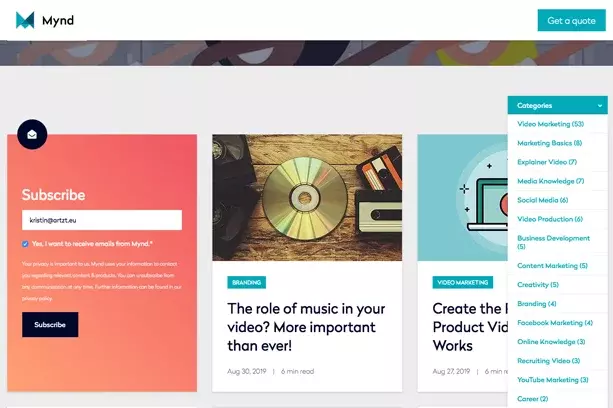
Filter function in the Mynd Blog.
If you enter categories and tags correctly and continuously in the backend of your CMS, this will be noticeable in the structure and view of your website, especially with blogs and vlogs. If you have integrated a content filter on your website, you can search your video content for specific topics, finding it more easily.
Your website visitors will also thank you. Tags will be used to suggest articles that match your search.
Another option that serves both you and (potential) customers is Video Hubs.
#6 Video Hubs.
Video hubs also allow you to cluster your video content by category. This type of content display can be compared to a personal YouTube experience, but with the difference that everything takes place on your own website to generate more traffic.
How you categorize the videos in the end is your decision. However, for video hubs to work, you must strictly adhere to the rules of tagging and categorizing in the backend. This applies to uploading new content and revising old video formats. The following two examples will serve as inspiration for your own video hub ideas.
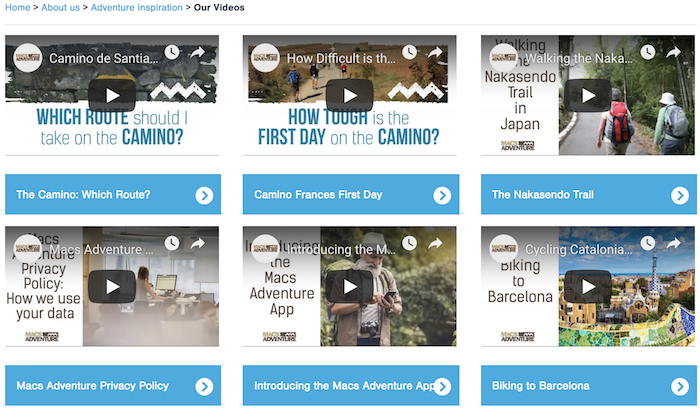
Video Hub from Macs Adventure: Video topics clustered according to different travel offers.
You'll now be able to see all your video content on your website and in your corporate data repository. Let's go one step further. What about cross-platform backup and organization?
We recommend a comparable structuring system for all social media channels, e-mail marketing services, and other content management tools. We cannot say enough how important continuity and uniformity are in this process.
Social media and video hosting platforms (e.g. YouTube, Vimeo, Wistia) only serve to store and publish the videos you upload.
The disadvantage with all the methods mentioned so far is that you have to use a number of different tools to manage your content and track its performance. Do you use these SAAS: WordPress, Hootsuite, Mailchimp, Google Analytics, or others? Then you probably know the challenge regarding different logins, interfaces, and support teams. As a marketer and sales expert, are you looking for a more sophisticated solution that will save you time and money? And at the same time help you to grow your business? What if we told you that you could do it all with just one log-in? Sounds like an interesting approach you'd like to learn more about? We introduce two advanced tools. These are for anyone who believes that order and high performance go hand in hand. The next section could change the way you've done business so far.
III. Online Marketing Platforms.
Being well organized is the basis for making successful deals. Videos need to be on hand when challenged. At best, of course, you are proactive.
But in the future there will be more to it than intelligent data protection. Store, organize, and analyze content- these are the three main areas that merge seamlessly at best and give each other impulses.
Therefore, the question much more likely is, how can video hosting systems be effectively integrated into your own work processes? The following tools will provide you with answers.
#6 Vidyard: The Video Specialist.
Vidyard has specialized in video as a content form. In addition to video hosting, thumbnails can be tested, CTAs individualized, videos published on various platforms, and the entire video performance analyzed.
With Vidyard, you can find out which customer watched which video, when, where, and for how long. You get a complete picture of the consumer behavior of individual users and the entire collective. This makes it easier for you to adapt your videos to the target group.
Vimeo vs. Vidyard = video hosting vs. behavioral analysis, explained by the Film School for Marketers.
Vidyard kann zudem in das HubSpot CRM System integriert werden. Welche positiven Auswirkung das hat? Lesen Sie weiter!
Vidyard can also be integrated into the HubSpot CRM system. What positive effect does this have? Read on!
#7 HubSpot: The Inbound Marketing Expert
Ideally, you make ongoing decisions based on Vidyard's customer engagement analysis results. This allows you to segment, qualify, and promote leads based on their interaction with your video content in HubSpot.
For example, by knowing who is watching which video, you can tailor your sales and customer support activities to the needs of your (potential) customers. This way, you can provide a personalized service and build close customer relationships. At best, this automatically leads to more sales in the aftermath.
Vidyard and Hubspot complement each other in this way.
Smart Organization for Stronger Performance
Content should be up-to-date, relevant, accessible, and measurable. When all these things are in place, a company can work as effectively as possible.
At first glance, it seems that a well-structured data backup saves time and money. Absolutely! But that is only one side of the story. An intelligent system also provides insight into consumer behaviour, whereupon marketing activities can be adapted and sales can be completed more quickly and in large numbers.
Are you experiencing an “aha moment”? Perfect! This is the opportunity to start optimizing your system today because while we're talking here, or you're reading the article, you're most likely missing out on more potential sales. Don't wait any longer and start right away! Good luck!
If we can help you with your video project, we will be happy to advise you without obligation and free of charge. We look forward to hearing from you »




