You produce high-quality content—but do you also make sure your content is discovered and read? Find out here how to optimize your blog articles for search engines and thus achieve a better Google ranking.
In this article you will learn:
- 7 tips on how best to optimize your blog articles in 2019 for search engines,
- Current trends and SEO-Evergreen content,
- And which measures you can implement immediately using the checklists listed here.
#1 Content quality.
The mere use of a certain number of keywords is no longer sufficient to achieve a top results in Google’s ranking. Create your blog articles with concrete content and added value, as this is decisive for your ranking success with search engines.
Search engines such as Google rely on vast intelligence and data in the course of creating their result list for search queries, which are now almost as comprehensive as human intelligence.
The Google search result of the Mynd film production for the search query "Image film costs" already shows the user in the title of the article what the article is about in terms of content. The meta description provides further information about informative details and reveals added value for the user with the price calculator.
The entire search result fits 100% to the entered search query “Image film costs.” Because of the relevant content of the blog post, the article appears first in the organic search queries.
When writing blog articles, consider the following components:
- The quality of the content comes first.
- Create concrete added value for the reader.
- Align the content of your article with a specific search query.
- Answer the reader's request as precisely as possible.
When designing your article, pay attention to readability and structure. The reader should be able to skim the article by means of short, concise paragraphs and deliberate headlines and be able to grasp the content. This also makes it possible to pause and continue reading later.
Consider the following points in the structure of your article:
- Use appropriate headings and subheadings.
- Structure the entire article in a meaningful way.
- Pay attention to readability.
- Write short sections.
- Use media that matches the text (graphics, videos, etc.).
- Create tables, numbers, and lists.
- Integrate a call to action (short: CTA).
Tip:
Design your blog article according to the motto "Content Quality First.” Content quality is a decisive SEO criterion for a positive Google ranking.
#2 The ad in Google SERPs.
The display of your blog article in the Google SERPs (Search Engine Result Pages), represents the figurehead of your article. It's basically the door opener to get users to click and read your article. This makes it all the more important to design your ad in the search results in such a way that it is both content oriented and targeted from an SEO point of view.
An ad consists of the following sections:
- Meta-Title,
- URL,
- Meta-Description.
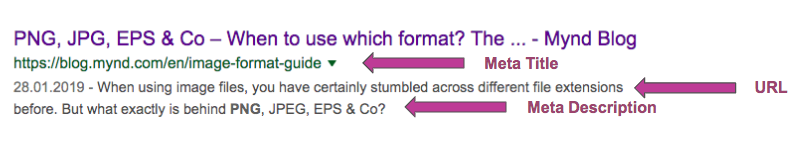
The "Teaser" to the article: The advertisement in the Google SERPs.
Each of these areas can be optimized according to the following rules and principles:
Meta-Title.
The meta-title is the title displayed in the first line of the search result. As a rule, the meta-title jumps first into the searcher's eye. Therefore you should consider the following points:
The meta-title should ...
- be meaningful and appealing.
- include your keyword, preferably at the beginning of the title.
- set incentives to click (e.g. "incl. Free Download", "incl. Best Practice Example" or similar),
- if appropriate, use a numbering (e.g. 10 tips on how to ...),
- contain a maximum of 65 characters.
URL.
The URL (Uniform Resource Locator) is the Internet address of your blog article. Although it is often given little attention, it is also a crucial building block. The following should be noted:
The URL should ...
- Should have a maximum of approx. 50-60 characters,
- Always hyphenate words,
- Be written completely in lower case letters,
- Include at least one keyword.
Meta Description.
The meta description is the description that is displayed below the URL in the search result. It tells the user what to expect when reading your article. This is where you need to arouse their interest and convince them to click on your blog article.
The Meta-Description...
- Should contain a maximum of 160 characters (more likely 143, since a date display automatically generated by Google shortens the meta description to 144 characters),
- Use an active address (ask the user a question, if necessary),
- Contain keywords (words already used in the meta title are displayed in bold font),
- Integrate a CTA.
Tip:
The first impression counts: The SERP ad is the door opener for visiting your blog article. Take advantage of the optimization potential.
#3 The use of keywords.
Keywords are the most relevant terms for the content of your blog article, which essentially stand for the corresponding content. In the article "The Great Explainer Video Guide,” for example, “Explainer Video" is the keyword.
In addition to simple keywords, there are also long-tail keywords. These are keywords that consist of several words and usually have a smaller search volume. The latter provides a higher probability of answering the search query as precisely as possible with a particularly good SEO-optimized blog article and therefore to achieve a better ranking. A long-tail keyword, for example, is "explainer video provider comparison".
As already mentioned at the beginning of this article, SEO optimization of blog articles in 2019 is no longer about simply integrating relevant keywords into the text as often as possible. Nevertheless, it is advisable to place keywords at the following places in the blog article, as long as it does not harm the quality of the content:
- In the heading (H1) of the blog article.
- In at least one subheading (H2 or H3).
- In the first paragraph of the blog article.
- Several times in the article, in appropriate places.
- In the Alt tag of an embedded image.
- In the file name of an embedded image.
- In the URL/Permalink.
- In links.
- In the meta title.
- In the URL.
- In the meta description.
Tip:
Quality before quantity: Use SEO-relevant keywords in a targeted and meaningful way.
#4 Image SEO.
In addition to the content quality of the written content, the images used must also be optimized from an SEO perspective for a positive ranking. The following factors must be taken into account:
The visual appeal of the image.
The appearance of the image used is an elementary factor. All efforts will not help you if the image is inappropriate or of poor quality from the user's point of view. The image must beg to be clicked. At the same time, the user must perceive it as appropriate and positive in context.
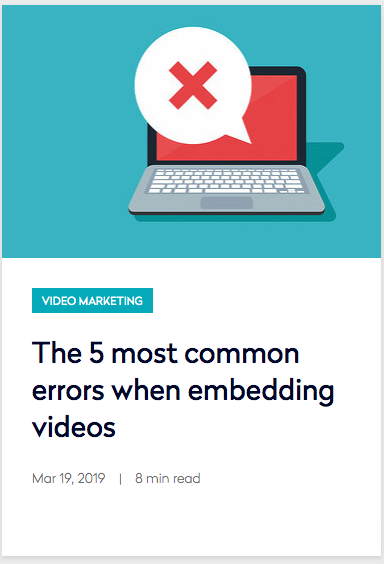
This cover photo from the Mynd Blog begs to be clicked: Here is the article about the most common errors when embedding videos.
The file size of the picture.
There are two decisive factors for the file size: "The file size for an optimal loading time" vs. "The file size for the best possible resolution.”
If your image resolution is too low, which has a negative effect on the appearance of your image, a short loading time for your article will not help you much. At the same time, the positive effect of even the prettiest, high-resolution image can fizzle out if the loading time is too long.
In the ideal case, all pictures in your article should not exceed a total size of 1MB, which is not always possible for quality reasons. Always keep in mind that good quality is a must. For compression purposes, the file formats JPG and PNG are recommended.
You can learn more about the different image formats in our article "File size, compression and application - When is which image format suitable?” Here, you will find all relevant information on this topic.
The file name of the image.
The file name should describe the image as precisely as possible, or the content of the image should be made clear by the file name. The keyword should also be found here. Do not use automatically-generated names such as "image1.jpg" or something similar.
Google determines the content of the image during its crawl, i.e. when searching your website, provided this has been clearly and concretely designated.
An image with a title like "image1" has no relevance for Google. For example, a title like "Explainer_video_provider_comparison_prices.jpg" is unique, and you can already imagine what might be included in this image just by reading the title.
The Alt tag of an image.
The alt tag of an image is displayed if an image cannot be displayed correctly. At the same time, it is relevant for programs that help visually-impaired individuals understand images from a website.
The Alt tag precisely describes what can be seen on an image. This description helps Google place the image in a certain context. The description does not include umlauts, capital letters, or punctuation.
In contrast to the file name (or title tag), which becomes visible to the user as soon as he moves the cursor over the image and pauses briefly, the alt tag is primarily intended for search engines to index your article. It can therefore describe the content in more detail than the title tag. The keyword should also be part of the alt tag.
The caption.
The caption should not simply describe the picture, but should give the reader an informative added value or comment on what’s shown in the picture.
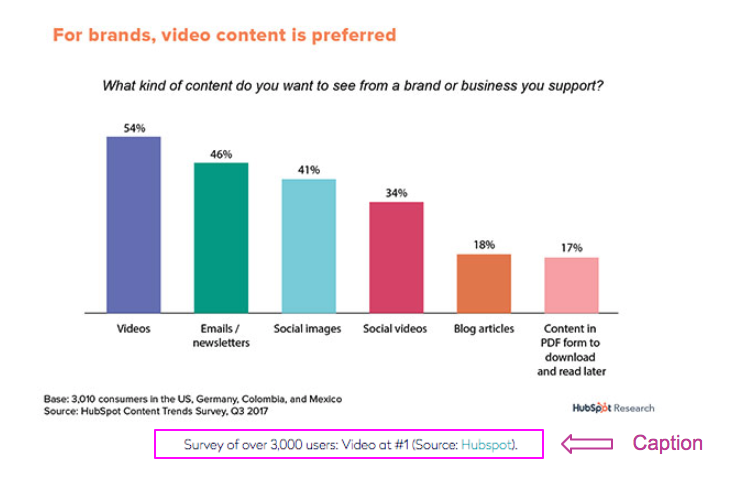
A caption that doesn't just describe: Here is an excerpt from a video by Mynd for Manager magazine.
The keyword can also be used here. Furthermore, it is recommended to design the caption in two steps, i.e. to separate two text blurbs by a colon or dash.
The text environment.
Furthermore, the context in which the image is embedded is decisive for the image. Was a stock photo placed arbitrarily, or did the author embed the image to add qualitative value to the blog article? The quality of the content and the context of the image should match.
Tip:
Image SEO is multi-layered: Pay attention to the optimization of pictures (attractiveness, size, designation) as well as on-page (alt text, image caption, text environment).
#5 Voice Search.
Voice Search is the term used to describe an oral search query within a search engine. Already, 44% of 18-34 year old language assistants use voice search, and the trend is rising. In the future, this will have a transformative effect on the way information is searched for and displayed in search engines.
According to Google, the linguistic difference between man and machine will be a thing of the past by 2029. Voice search is becoming more prominent due to the increasing integration of smart speakers such as Amazon Alexa or Google Home into the living rooms of the future.
What does this mean in concrete terms for your blog articles? 80% of Voice Search's search results are output in the form of text “snippets” (or featured snippet/rich snippet).
Snippets are basically sections of a website that are displayed directly in Google search results. This can be information about a company, recipes, units of measurement, etc. The more concrete a search query is, the higher the probability it has of receiving a snippet in the SERPs.
The importance of long-tail keywords we mentioned earlier is also increasing, particularly in the context of voice search.
For you, this means that information from your article should hit search queries as concretely as possible so that you have the chance to be positioned as a snippet at the top of the search results list. Therefore, the contents of your article must be optimized and adapted to your keywords or long-tail keywords so that they remain relevant for the results of Voice Search.
Tip:
Voice Search is on the rise. Specify your content from the point of view of a voice search query. Does your article answer potential voice searches?
#6 Backlinks.
Backlinks, also known as inbound links, are links from other sites to your blog articles. These can be external websites that link to your article, or cross-links within your blog, i.e. from one blog article to another.
For example, in the previous section, we linked to a theme-appropriate article in our blog in order to be able to offer our readers additional added value.
Backlinks are an important ranking factor, as the number of links with high-quality content has a positive effect on your article’s Google rating. Google evaluates backlinks as a positive sign of your content. If it is linked by a large number of other sites, it seems to have high relevance to the corresponding topic.
Generating backlinks in 2019: Marketing Guru Backlinko reveals his strategy.
The generation of backlinks is not primarily about simply adding as many links as possible. Here, too, the rule is that the quality of content displayed in the links is a decisive factor.
Aber aufgepasst: Durch die wachsende Bedeutung, die Google künstlicher Intelligenz und Machine Learning zuspricht, könnte die Bedeutung von Backlinks künftig abnehmen. Das bedeutet nicht, dass Backlinks für das Ranking irrelevant werden, allerdings sind Sie auch kein alleiniger Heilsbringer für ein erfolgreiches Ranking.
But watch out: Due to the growing importance that Google attributes to artificial intelligence and machine learning, the importance of backlinks could decline in the future. This does not mean that backlinks become irrelevant for the ranking, but they are not the only factor for a successful ranking.
Design blog articles that add value and build a coherent link structure within your blog. This way, you can generate meaningful backlinks and contribute to a positive Google ranking of your blog articles.
Tip:
Quality generates links, i.e. the quality of the content of your blog articles is decisive for the generation of backlinks.
#7 Mobile First.
The restructuring of the Google search index to the "Mobile First Index" has been in full swing since November 2016. But what does Mobile First mean?
As the name implies, Mobile First means that the indexing of websites in Google's ranking is based on the mobile website. This means that your website or, in the case discussed here, your blog articles should be designed in Responsive Design. Responsive design means that the content of your website adapts to the corresponding mobile device and guarantees flawless reproduction and readability. A second option is to create a separate mobile version of your website.
Your blog articles should therefore be optimized for mobile display. The mobile loading times, in particular, play a decisive role here and often offer optimization potential.
The user must find the same content on your mobile version as on the desktop version. Very few users will visit both variants.

Mobile view of the Mynd website - adapted to the respective device and easy to read.
Always consider the following points:
- Feature the same content on the mobile and desktop versions.
- Verification of desktop and mobile in the Google Search Console.
- Check page depth: How often mobile clicks are required to reach desired content.
- Deliver structured data.
- Identical metadata for the mobile and desktop versions.
- Readability & usability of the mobile version (scrolling, scaling, etc.).
But beware: Mobile First does not mean that the desktop version is not considered at all. However, the mobile criteria are decisive for the indexing of a website. Offering a mobile website is therefore mandatory in order to avoid an enormous hits to your rankings.
The increasing focus on mobile versions of websites reinforces the tendency mentioned in the previous chapter toward a decrease in the relevance of backlinks. Mobile users click on links much less frequently, as this is less convenient on a mobile screen due to its size and clarity.
Tip:
Optimize your mobile version: The Mobile First Index determines your ranking position in the search results during the indexing process.
This will make you even more successful in 2019.
Take these 7 SEO tips to heart in order to achieve a better Google ranking for your blog articles in 2019. Blogs are an important part of a modern marketing strategy – use this potential to become even more successful in 2019.



