Here’s news for advertisers: Following the success of Instagram Story Ads, companies can now place ads as Facebook Stories. Why video is the better choice and how to create an optimal Facebook Story Ad is explained in this article.
In this article you will learn ...
- why Facebook Story Ads are particularly interesting for your company,
- which specifications an ideal Facebook Video Story Ad has,
- what tips we have for optimizing your ad, and
- how to create a Facebook Video Story Ad.
Facebook for Business.
With 2.3 billion users, Facebook is the largest social network in the world. Of these, 1.5 billion users are active on Facebook every day with 32 million of them nationwide, which is a huge number of people who can potentially be reached. Having a presence on Facebook can be more than worthwhile for your company.
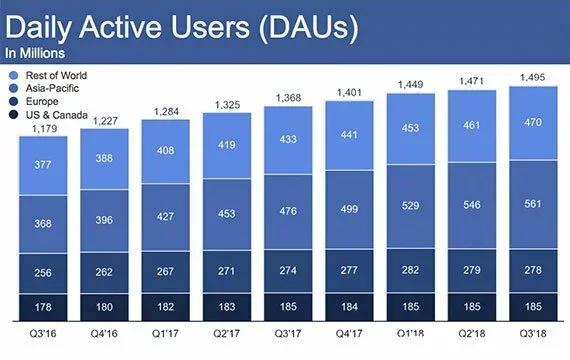
The figures make it clear: Facebook user numbers continue to rise globally.
Facebook marketing is by no means just something for large companies. Small and medium-sized companies, such as startups, can benefit from the reach on Facebook.
The possibilities for placing advertisements on Facebook are manifold- whether in the feeds as instant articles, in stream videos, in the right column, on the marketplace, or now also as a Facebook story.
New: Facebook Story Ads.
Great Potential for Companies.
There is now a new variant to place advertisements on Facebook in the Facebook Stories for advertisers. Following Instagram, WhatsApp, Facebook Messenger, and YouTube, Facebook Stories have been available for users since March 2017, both on the desktop and in the Facebook app, in the form of small, round profile pictures of friends who have created a story.

Facebook stories can be shared with all friends or sent as direct messages.
Stories are very popular with users. A survey commissioned by the social media giant shows that 68% of respondents regularly use stories in at least 3 apps, and 63% want to use them more frequently in the future.
No wonder! With the constantly rising trend to video content, stories offer the possibility of sharing and discovering interesting content quickly and entertainingly. 300 million people already use Facebook Stories and Messenger Stories every day.
The potential of Facebook Stories for corporate marketing is huge, and Facebook is well aware of this lucrative advertising space. As of September 2018, companies can now be visible with advertisements in the stories, like Instagram. These ads appear to users between their friends' stories for up to 15 seconds.
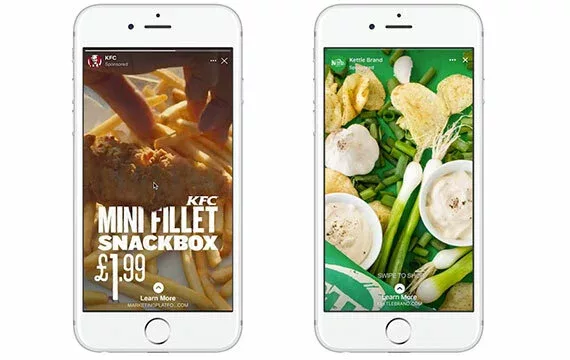
In the Facebook Story Ads, you can present your product or service as a video or a series of pictures.
Werbung als Facebook Story bietet Ihnen einen immensen Vorteil: Sie können Ihr Unternehmen besonders lebhaft und in Vollbildformat präsentieren und damit relevante Geschäftsziele erreichen.
Advertising as Facebook Story offers you an immense advantage by presenting your company in a vivid, full screen format, thus, achieving successful business goals.
Study results show that after the respondents have seen a story ad:
- 62% of respondents are more interested in a brand or product,
- more than half make online purchases,
- 38% of respondents told other people about products or services, and
- 34% went to a store to get more information.
Below we'll show you what makes a Facebook Story Ad special, how to get the most out of your ad, and how to create a Facebook Video Story Ad step by step.
Facebook Story Ad Specifications.
For the placement of a Facebook Story Ad, we refer to a very specific medium: video.
Even if images can be used, we recommend the use of video for your Facebook Story Ad. Not only do you follow the trend towards more and more moving images in social networks, you also adhere to today's user behavior.
Static picture ad as a Facebook Story is only shown for 5 seconds, while a Video Story Ad is shown for up to 15 seconds.
Your video ad should be convincing from the very first second. Professional video providers will advise you on the concept and storytelling and produce your convincing social media video.
Video Format.
All formats supported on Facebook are suitable for a Facebook Story Ad, such as square videos or videos in landscape format.
The variety of different formats comes from the fact that, depending on where a video is played, a different format is used. In principle, it is better to optimize the size ratio of your video for the specific location in the network.
Tip:
A Facebook Story has an ideal format of 9:16 since most Facebook Stories are viewed on the smartphone in portrait format.
We advise you to create or have your Facebook Video Story Ad produced in exactly this size because with any other format, Facebook adjusts the video to the 19:6 format and fills the rest with a gradient. Not only does this make the content of your video smaller, it also makes it look more inconsistent.
Why should you always work with the right formats? If you want to promote a video, some booking options only work for certain ads and formats, but more on this later in the tutorial.
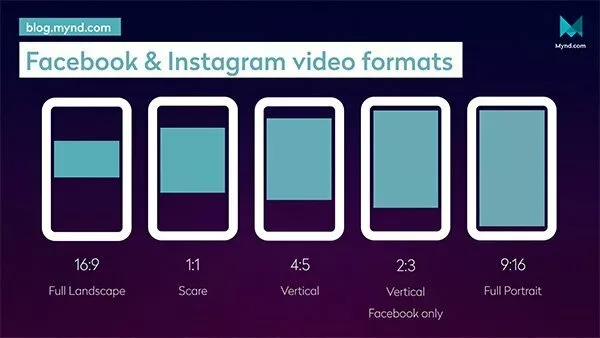
All in one picture: These are the Facebook & Instagram Video Formats.
Video Length.
The length of a Facebook video ad can be 1 to 15 seconds; however, we recommend using the maximum length of 15 seconds. If the story ad is watched to the end, you benefit from a huge fullscreen effective area – your ad all alone!
With today's wealth of information, it's usually a matter of a second that a user pays attention to your video. Mobile videos in the newsfeed, for example, are seen by users for an average of only 1.7 seconds. However, even after 0.25 seconds, a memorable ad can be achieved, which is why it is best to place your key messages in the first 3 seconds.
Sound in the Video.
While sound is possible in the Facebook Story Ad, you should not depend on it. More and more users are consuming videos in social media with their mobile devices, and 95% of the video views take place without sound. In 41% of uploaded videos, the picture content without sound no longer made sense.
Tip:
Create your Facebook Video Story Ad in such a way that it is understandable even without sound and surprise the viewer with sound if he or she turns the sound on with the smartphone.
Video Size.
You don't have to worry about this because Facebook doesn't list specific video sizes. You can upload anything no larger than 4GB. Facebook then compresses and optimizes your video.
File Format.
Almost all file formats are supported with the most common being .mp4, .mov, or .gif.
Facebook itself recommends H.264 compression, square pixels, fixed frame rate, progressive scan, and stereo AAC audio compression with 128kbps+.
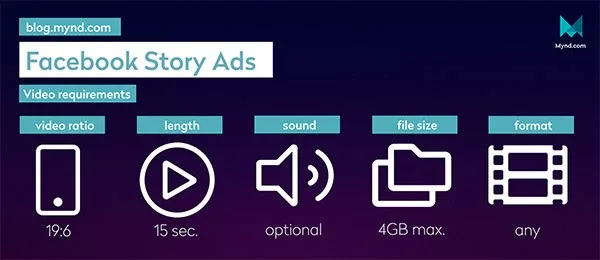
Everything at a glance: These are the specifications for your Video Story Ad.
Tips for Optimizing Your Video Story Ad.
#1 Keep Distance to Top and Bottom Margins.
Facebook will include your profile picture, your name, and an exit icon at the top of a story. At the bottom is the Call-to-Action button (see tip #2 for more information). Keep about 250 pixels of your video free of text and logos to avoid covering them. The most important information should be contained in the central 2:3 aspect ratio.
#2 Integrate Call to Action.
For your Facebook Story Ad, it is possible to include a CTA button, which is exactly what you should do! A Call to Action can move your viewer to a desired action, increasing your conversion.
The choice for your Facebook Story Ad ranges from classic CTAs like "More", "Contact Us", or "Send Message" to specific calls like "View Menu", "Claim Offer", or "Download.”
#3 Include Text in the Ad.
Facebook automatically plays videos and turns sound on for all video contributions. However, this only applies if the sound on the device is actually switched on.
Since your Facebook Story Ad is particularly short and sweet, you shouldn't overwhelm your viewers with too much information. The rule here is: less is more. Include short and concise text in your ad. The advantage? You have visual and content control over the text.
If subtitles are unavoidable for your Facebook Story Ad, you can upload a subtitle file (.srt) when personalizing the video ad. A subtitle file can be quickly and easily created with YouTube.
#4 Follow Facebook's Advertising Guidelines.
If you have included text in your ad (see tip #3), you should be aware that Facebook does not publish certain ads that contain more than 20% text.
This rule is part of Facebook's comprehensive advertising policy. We recommend that you read them before creating your video story ad. These include Facebook's community standards for communicating on Facebook, as well as prohibited content and content that is not allowed.
Facebook makes additional restrictions especially for video ads. Your video content should not be overly annoying, e.g. due to flashing screens. Facebook makes sure that content does not violate youth protection regulations, especially in the entertainment sector.
#5 Stay Up-to-Date.
Facebook often changes its specifications. Text and image optimization is an ongoing issue. If you search for current information on Google, you will find numerous articles, infographics, and new tips, which are only conditionally up-to-date.
You are on the safe side if you use the Facebook Ads Guide. Here, Facebook provides fixed guidelines for advertisers. Facebook offers a binding description for every conceivable advertising format. This also applies to the Facebook Video Story Ad.
Tutorial: Switch to Facebook Story Ad.
Perhaps you have already placed an ad on Facebook or Instagram. If so, then you also know how large the range of targeting tools is and how many measurement methods there are on Facebook that can be used across platforms. These tools are available in the Ad Manager and Facebook Story Ads.
For a better understanding, it helps to know the structure of the ad manager. This is divided into campaigns, ad groups, and ads building on each other. The following is a step-by-step guide to creating your Facebook Story Ad.
Step 1: Create Campaign and Select Target
Go to the Facebook Ad Manager and create a campaign. You can now choose your marketing goal. A specific goal is to help place and target the ad to encourage users to take specific actions to drive your business success.
Depending on how your ad is used in the sales funnel, you may want to increase awareness, prompt people to interact, or motivate people to buy. Facebook puts target selection under these overarching goals of awareness, consideration, and conversion.
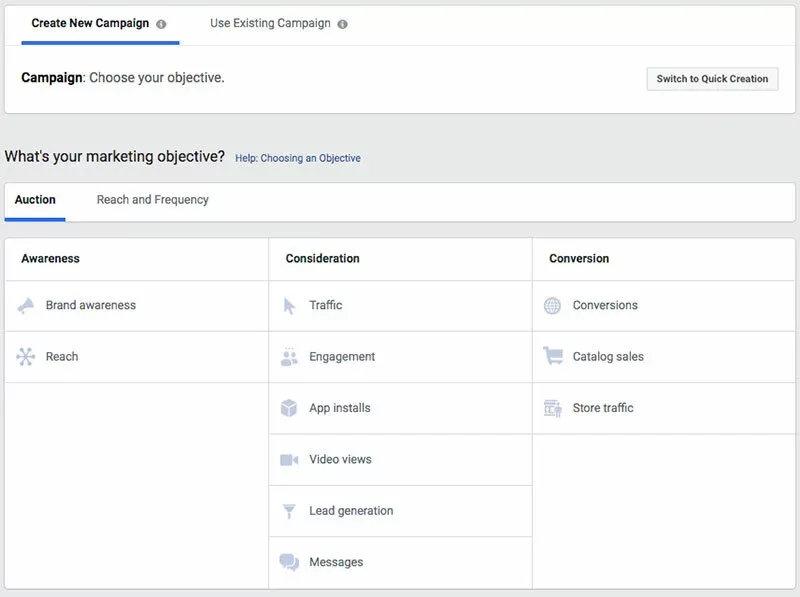
Not every destination allows every ad format. Only selected destinations are possible for the Facebook Story Ad.
Currently, you can select all targets for Facebook Story Ads that are also possible for Instagram Stories. Why do we emphasize this? The target selection determines the format of the video. For the Facebook Story Ad format, not every objective is possible.
You can choose between the following goals to be able to place a Facebook Story Ad:
- Brand awareness,
- Range,
- Traffic,
- App Installations,
- Video views,
- Lead generation,
- Conversions.
Step 2: Create Ad Group and Customize Ad Set.
The next step takes you to the ad groups that are subordinate to the campaign. Here you specify the target group, placement, budget, and schedule of the ad group.
If you have named your ad group descriptively and differentiated your target group for the Facebook Story Ad, you can select the platform for your ad placement under "Placements."
You must switch the setting from automatic placement to "Edit Placement" in order to be able to select Facebook Stories in the selection.
To use the placement exclusively in the Facebook Stories, either Facebook Feeds or Instagram Stories must be additionally selected. Since Instagram stories are the same in format, you can choose this one, so your story ad is also played in the Instagram Stories.
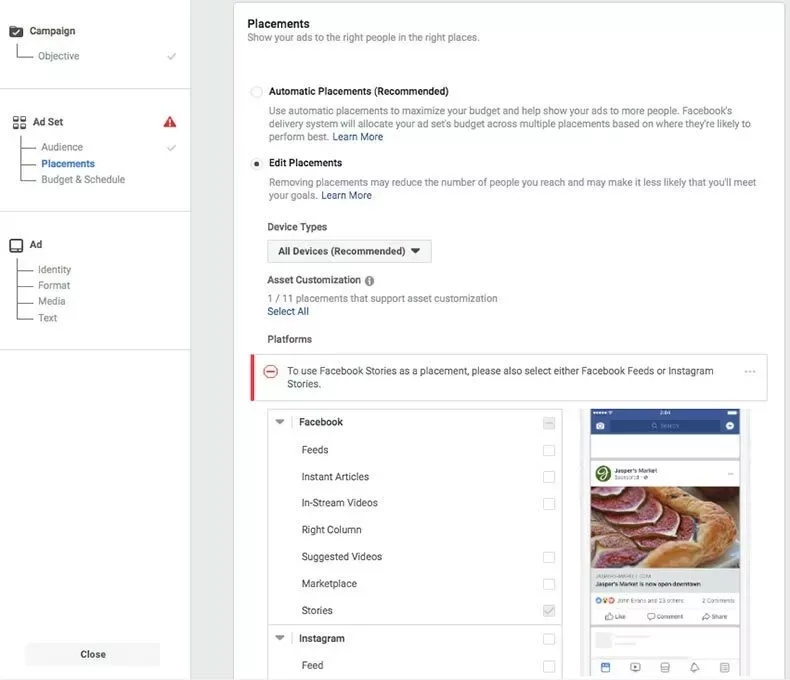
In order to place a Facebook Story Ad, the platform must be selected accordingly in the display group settings.
After the placements, you can make budget and schedule settings to proceed to the next step.
Step 3: Design Your Ad
Once you have selected the Facebook page you want to use with your ad in “Identity”, you can choose between three formats – a single image, a single video, or a slideshow of multiple images.
In the Facebook Story Ad specifications, we have already emphasized the advantages of using video for a story ad. Of course, you can also publish an image or a series of images as a Facebook Story Ad, but it won't be displayed as long as a video ad (max. 15 seconds) and won't generate as much attention as a moving image.
If you still want or need to use pictures, Facebook offers a template set with which you can directly create a story ad from pictures already uploaded to Facebook.
Once you've created a custom story video, you're ready to upload your video. Facebook optimizes and compresses it.
Since in the previous step you only selected the advertising platform "Facebook Stories" (and Instagram Stories) under “Placement”, the format of your video automatically adjusts if it’s not already in the correct format of 9:16.
You can also make the most important settings here, such as inserting a website URL and optionally a display text of the link, giving a call to action. Additionally, you can optimize the ad for different languages and integrate your conversion tracking under the advanced options. Find out what the key performance indicators are for measuring the success of your video.
Step 4: Facebook Ad Verification
Part of Facebook's advertising policy is to review the ad itself. This usually happens within 24 hours and is usually allowed if the guidelines are followed.
In addition to the design of the ad, its text, targeting, and positioning, Facebook also checks the landing page where the ad forwards.
If the ad has been reviewed by Facebook, you will be notified whether your ad has been approved. As part of the approval process, the ad is placed directly online. You can then view your ad performance results in the ad manager.
Video is not only suitable for your ads, but also for many other purposes. Mynd presents the five most important ones.
Has your ad been rejected by Facebook? Find out what you can do to have your ad reviewed again.
A professional video provider will not only know how to avoid this, but will also produce your custom-fit social media video ad to help you reach your goal. Mynd will be happy to advise you »



